Adding a font is not tough on the Mac
1. Find the font that you want on the internet
We are going to install a retro font called Reisling from 1001 free fonts

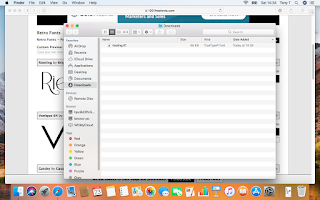 2. Click the download button on the web page. Please check that the font is indeed free or free for non-commercial use if you don't wish to pay for it.
2. Click the download button on the web page. Please check that the font is indeed free or free for non-commercial use if you don't wish to pay for it.Open Finder and look for the downloads folder to find your downloaded font.
Double click the filename to open and preview the font, avoiding errors of wrongly labelled web files, downloading the wrong file, or incompatible fonts.
3. Now Click Install Font
4. As the font is from the Internet you usually meet this screen. check the name of the font if needed and then click install font.
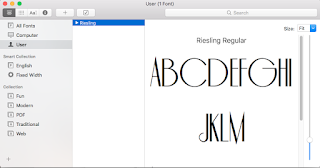 The font will install in the user section of the Font manager and will be ready to use in any application on your Mac
The font will install in the user section of the Font manager and will be ready to use in any application on your Mac



No comments:
Post a Comment