I keep lots of notebooks as they help with my learning process. Writing notes down makes me remember the facts and also organise the importance of key words, phrases or ideas. I may not even look at the notes afterwards as just the writing process is enough to fix the idea. Being somebody who has picture memory and doodles or makes scrappy, almost abstract notes the books have served me well for years. Likewise diaries and contact books have been invaluable.
The filofax and electronic filofax (PDA) replaced the diaries and contact books, in turn replaced by mobile phone apps but my notebooks persist. I was never much of an Evernote fan; still one of the leading notebook apps. It wasn't that Evernote is not a good system it was just the timing. My teams would rather brainstorm than pull things together digitally, bits of paper persist with designers and engineers alike. In addition portable data meant everyone having the same software and access to patchy internet to share ideas.
Internet coverage has improved the rural areas that I live and work, not always 5G but good enough. Nowadays I hop from device to device according to where I am, what sort of Internet access I have, and what I am doing. My laptop at home, clients computers elsewhere, tablet or phone out and about, sad to admit but tablet/ipad in bed. This device hopping means that I often have information to transfer between devices like documents or photos. The internet is replacing memory sticks, I use my cloud storage as the easy way to make sure that I have that key photo or document available when I need it.
So far so good but I started to notice that during my research that web addresses for things were getting longer and longer and were a pain to type in; just look at YouTube video addresses for starters. Many people use browser history and bookmarks to keep track of important stuff but... the saved links don't really tell you what was useful or why you chose that particular bit of information. When I needed to keep these addresses for reference I would make a little notebook file, drop this into my cloud account or email myself the details. The amount of information gradually started to become difficult to filter. Likewise I find the idea of using my camera phone to record posters, documents, or other wordy bits of information like opening hours so convenient. I had started spending more time organising my cloud storage than saving to it!
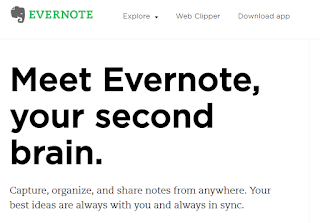
I happened to buy a new laptop and there was Evernote on my screen promising wonders of organisation and I could sign up for free.
So I walked through the door, signed up with my google account and started making some notes.
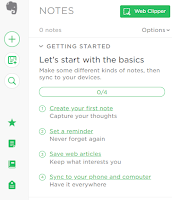
Evernote is very easy to use and once I got rid of the tutorial and 'nag screens' it seemed great. and soon I was uploading some files and incorporating links to my new notebook. somehow though it was not as joined up as I would like. Not a fault of Evernote at all, just that on my phones, tablets and PCs I lean heavily on Microsoft and Google for cloud services. I already use them far more than Dropbox as they are so convenient in the way they link together.
Windows 10 has propelled me to use OneDrive during my teaching for saving and sharing office documents. It is great for collaboration and sharing. OneNote went silently into the shadows. But those web addresses and notes kept haunting me. Firing up OneNote showed me that it was similar to Evernote, a series of notebooks with pages but with the fixed limit of my Microsoft storage rather than an amount to upload per month.
For me there are some bonus points on the laptop with OneNote. My lenovo is touchscreen so I can scribble notes and diagrams with shapes automatically tidied up from rough drawn lines and the ruler that can be placed at exact angles.

As a scanner OneNote shines, as it can extract text from a photographed or saved file. choosing the copy text option from a document has saved me hours of retyping old documents and converting them to new software formats.
On my tablet version there is also handwriting available so that no typing skills are really required and it really has become my electric notebook after all.
Ultimately OneNote is easy to share information between devices and with others which caps off the package. I have not exceeded the storage limit since adding it to my routine but storage is very cheap to extend with Microsoft and is all but free with an office 365 subscription.
I have a shared a OneNote file for my students to follow
https://1drv.ms/f/s!AmGLZL3ohRjPvhfiZbS7W73jzg2M
If you prefer something less structured then maybe Google Note is for you instead see separate article.









