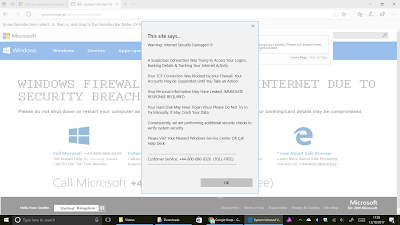The most common issues with old photos are not cracks and tears but colour loss and fading. Most modern photo editors do a great job of restoring such things within minutes. Amateurs carrying out retouching struggle not through technical limits but tend to work with a copy of the photo which is too small.
Photos of 15cm x 10.4cm or less are the most common that I come across especially of former service people and football team. More recent photos are much larger and usually show water or colour fading blurring the images. Images from flat bed scanners made actual size are common looking great on phones but being only 450 pixels x 300 pixels not so good to print as they are losing lots of detail.
Tablets and phones have great scanner apps (like Microsoft Office Lens) that take high quality images and correct for distortion. I can't help but think that they will not be as good as a properly scanned image at 1200 or 4800 dpi (dots per inch).
A few tips that have served me well.
- Work in black and white on old photos
- Crop images after you have done as much repair work as possible
- Know when to stop and don't make the images too perfect as they look false when they are over restored
- If the starting image is very small then re-sample it larger, do your editing and then re-sample it smaller before printing out
- Remember the rule of thirds when making images larger for print, upscale no more than 1/3 larger to produce the best images.
Follow this link for getting started with repairing old images