Adding a font to Windows 10 is pretty straight forward
 1. Find the font that you want on the internet
1. Find the font that you want on the internetWe are going to install a retro font called Reisling from 1001 free fonts

2. Click the download button on the web page. Please check that the font is indeed free or free for non-commercial use if you don't wish to pay for it. Depending on your browser you may be asked whether to save or run, choose save. When the download is complete click/tap open.
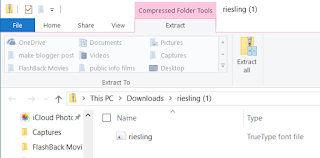 3. The font will be in a zip file double click to open it. Select Extract all to unzip the font. A directory will be displayed where the files are to be saved. Click/tap Extract
3. The font will be in a zip file double click to open it. Select Extract all to unzip the font. A directory will be displayed where the files are to be saved. Click/tap Extract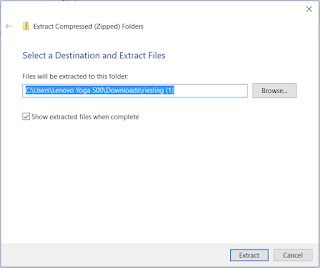 4. The unzipped files will appear. Double click the Font file to preview it.
4. The unzipped files will appear. Double click the Font file to preview it.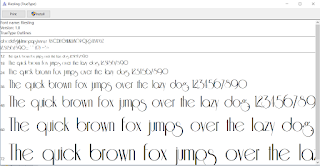 5. If the preview is correct then Click Install Font and the font will be added to your system ready for use in Word etc.
5. If the preview is correct then Click Install Font and the font will be added to your system ready for use in Word etc.

No comments:
Post a Comment