If you want to find out which version of windows you have installed then simply press the windows key, type in the search box winver and press Enter. A box similar to the one shown here should appear. If your machine shows an earlier version don't worry but if you wish to upgrade manually then press the windows key, type in the search box updates and update the machine.
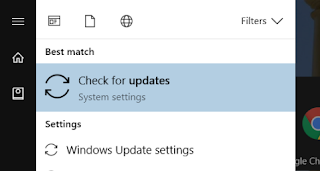
My clients and students have noticed that during upgrading the system seems to slow down. The answer unfortunately is patience and restarting. Leave the machine working for a period on its own but remember to check out whether it needs a restart ever so often. When you update or upgrade I always recommend restarting the s
ystem.


No comments:
Post a Comment